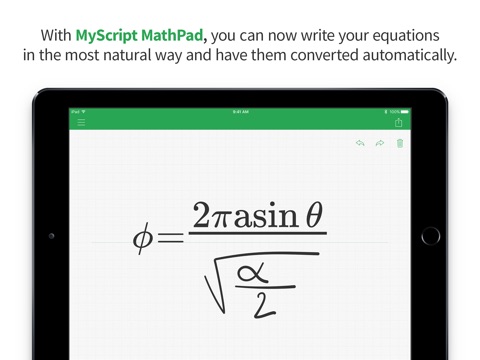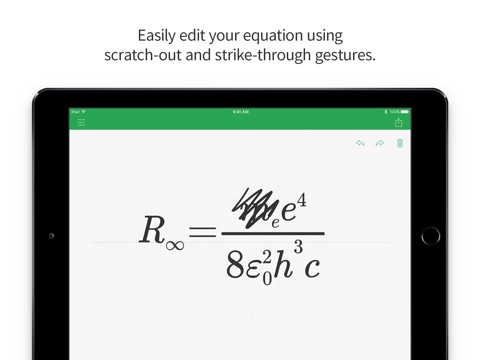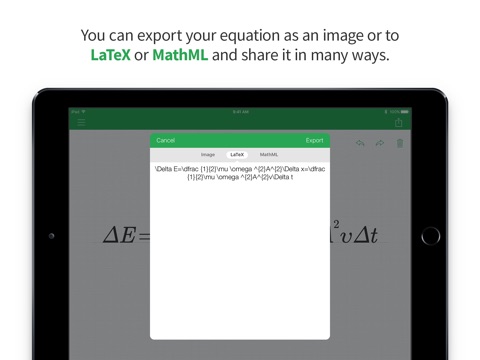MyScript MathPad app for iPhone and iPad
4.2 (
7632 ratings )
Productivity
Education
Developer:
MyScript
Free
Current version:
1.1.2, last update: 7 years ago
First release : 14 Sep 2013
App size: 19.72 Mb
With MyScript® MathPad, handwrite your equations or mathematical expressions on your screen and have them rendered into their digital equivalent for easy sharing.
Render complex mathematical expressions easily using your handwriting with no constraints. The result can be shared as an image or as a LaTeX* or MathML* string for integration in your documents or even share to other external computation software like WolframAlpha®.
MyScript® MathPad provides the same experience as writing on paper with the advantages of a digital device (Scratch-outs, undo, redo, …).
BENEFITS AND FEATURES
- Export your equation in LaTeX* or MathML* or as image.
- Write mathematical expressions in an intuitive and natural way with no keyboard
- Recognizes 200+ characters and operators
- Scratch-out gestures to easily delete symbols and numbers
- Portrait and landscape operation
- Redo and undo functions
* LaTeX and MathML conversion require an in-app purchase.
Pros and cons of MyScript MathPad app for iPhone and iPad
MyScript MathPad app good for
The author should consider a shortcut edge to enlarge the writing area. Also, exporting image as pdf would lead to better quality for zooming it. An option to export images to iWork suite would be really appreciated!
This App ist awesome and has a wonderful concept!!
But for top results please change, that you can write more than just one formula and maybe solve to x !!
But first THANK YOU VERY MUCH!
Exactly what i was Loopings for!
Blut i would be Even i could Handle more Formulas At the Same time
Please add mutlitasking Support for iPad. This together with OneNote is a SUPERB way of dealing with Math equations.
This is exactly the product that people working in math and sciences needed. The recognition rate is incredible.
Feature request: recognition for "dots on top" derivative notation.
What can I say… This is the thing we always wanted! Accuracy is great, and the interface is smooth. Great job, guys!
Some bad moments
Of it was a calculator, it were going to be the nest app ever
How do show your work or work out the math problem underneath the equation youve written in this app? It keeps adding any numbers you write to the original equation. If you can figure this out Id rate this app 5 stars
Good app, but you need tu pay 3$ to export an equation tu an other app that will give you the answer ( that app that makes calcules cost less than that...).
I would like the translator to turn the formula into latex using a button and not automatically.
When I write a long formula the app automatically turns a first part of it into latex, taking almost the whole sheet and making it very hard to continue writing the formula. I could not find any way to scroll the page on the right and keep writing the formula.
I wanted to use it to sketch the formulas by hand and having them automatically turned into latex code ready to use in my papers, but if I cannot write a full formula because the app keeps turning it into typewritten fonts automatically and taking the whole screen it makes the whole process very cumbersome and turning a potentially wonderful app into not more than just a toy.
It didnt solve the equation or anything, you just type the equation and thats it, nothing else.its useless, at least to me. They should fix that.
Sooooo cool but it doesnt solve any thing just write but a cool program
Usually MyScript MathPad iOS app used & searched for
my script calculator,
myscript calculator,
myscript calculator - handwriting calculator,
and other. So, download free MyScript MathPad .ipa to run this nice iOS application on iPhone and iPad.